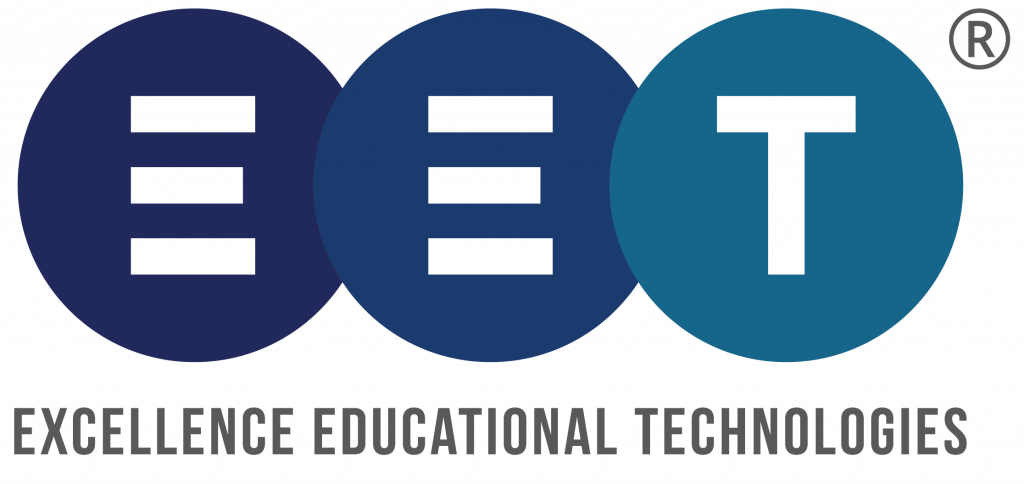See EET in action
This is what you can expect from the demo
After a brief intro to our company we’ll demonstrate how some of the most common workflows of your school can be managed within your EET instance to streamline your daily operations. These are some of the areas, we will cover during the online demo:
- How to manage students, teachers, parents, staff.
- How to keep track of certificates, medicals, etc.
- How to schedule lessons, theory, exams and more.
- How to log teacher leaves and vacations.
- How to create E-learning courses and tests.
- How to use the E-library and Documents manager.
- How to mark attendance and view records.
- How to enter and export exam results.
- How to create lessons and exams schedules.
- How to create homework assignments.
- How to issue student invoices and parents notifications.
- Reporting and exporting data.
- Generating student performance reports.
- How to use the integrated messaging center.
- How to manage students and parents notifications.
How we’ll do the demo
Typically, we’ll invite you to a Skype screen sharing demo of the EET platform. The demo takes around an hour depending on the amount of questions and requests that might arise during the demo.
You will get a good idea how EET improves your school operations both as an administrator, instructor, student and parent.
Book a live demo today and become a part of the future for education.